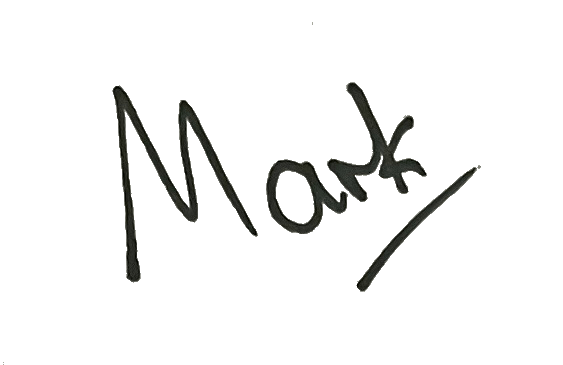- Swim Teach Home
- ebook Q&A
Ebook Questions and Answers
I sometimes get asked specific questions about my eBooks. Here are the most common ones along with the answers.
Q: "How do I get the eBook/s once I pay for it/them"?
A: As soon as the payment goes through, you are sent an automatic confirmation email to the email address you used during the checkout. That confirmation email also contains the download instructions along with the secure download link. You simply click on the link and the PDF file will download to your computer/device (depending on file size and your internet connection speed, this can take several seconds to several minutes). At this point be sure to SAVE the PDF file after you open it so that you can read it in the future without having to click on the link in the email again. Also, the secure download link has a limit of 5 download attemtps.
Q: "Why do the secure download links have a limit"
A: For two main reasons: One, it prevents link sharing. Two, it saves server resources.
Q: "Can I view the eBook on my iPad or other tablet"?
A: Yes, provided you have a PDF reader/viewer application as most iPads, tablets, and smart phones come standard with (or can be downloaded for free to your device).
Q: "Do I need a specific tablet or eBook reader to view your eBooks"?
A: No. You can also view them on any computer (desktop or laptop) provided you have a PDF reader such as Free Adobe Reader.
Q: "Can I save the eBook PDF file/s on my multiple devices (desktop, laptop, tablet, smart phone)"?
A: Yes. Once you download it, you can save/sync it like any file to any device.
Q: "Can I print the eBook out after I get it"?
A: Yes. You can print the entire ebook or just specific pages if you wish.
Q: "I never got the confirmation email, now what"?
A: Double check in your email junk or delete folder to make sure it didn't get filtered there by mistake. Also confirm the email you used during the checkout is in fact your correct and/or working email address. Some people use a different email address in their PayPal account from their normal working email address for example. If you still can't find the confirmation email, contact me and include the email address you used and your order number so I can find the transaction and manually activate a new download link.
Q: "The download link is not working for some reason or is taking forever to download"?
A: There can be several reasons for this. First thing to try is stop the download and then try clicking the link in the email receipt again (and if you're on wireless try plugging directly in). If the download stops again, or the speed is still slow, it could be that a firewall or other internet security tool is in the way. Temporarily disable what you can, then try again. If that doesn't help (or simply doesn't apply), you might need to try your download using another internet connection as some ISP's throttle the speed of large downloads. If none of that works, not to worry. Simply contact me with the PayPal transaction number stating the download is not working and I will manually email you the eBook PDF file/s as email attachment/s. That's always the 100% sure-fire work around solution :-)
Q: "I don't have a PayPal Account, how can I pay"?
A: You don't need a PayPal account. There are many other payment options when you get to the payment screen that include most major debit and credit cards.
Q: "Can I Pay in my local currency?
A: Yes. When you click through to my store page, you will be able to see the price in your local currency, according to your location.